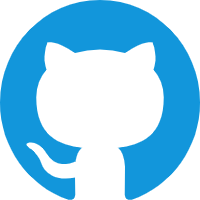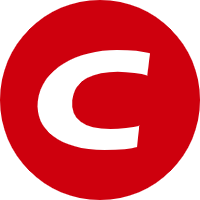【群晖】自动获取动态IPV4并解析到阿里云域名
【群晖】自动获取动态IPV4并解析到阿里云域名
首先需要你的域名是在阿里云进行解析使用的才行
获取阿里云的权限
- 登录控制台,在头像下面进入 “AccessKey管理” 页面

- 为了安全原因,建议在“用户”-“创建用户”中创建一个专用帐号(需要对子帐号设置单独的权限,否则无法正常操作API)

- 创建成功后会出现下面的页面,页面中右侧会显示 AccessKey ID 和 AccessKey Secret ,找地方保存值,后面会用到
- 返回用户管理页面,选择刚才创建的用户,选择添加权限

- 点击“域名”相关的权限添加到右侧中
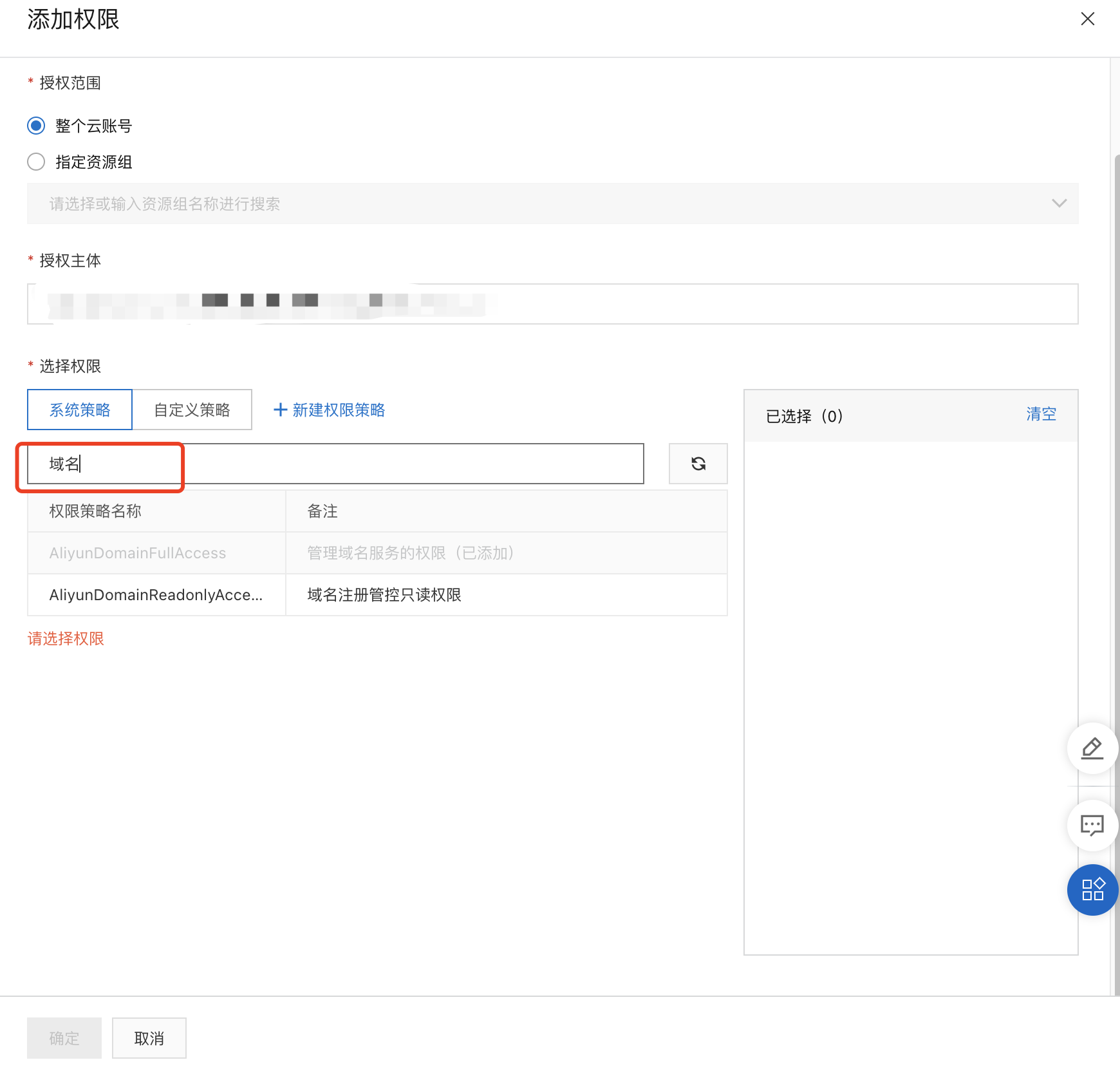
- 点击“解析”相关的权限并添加
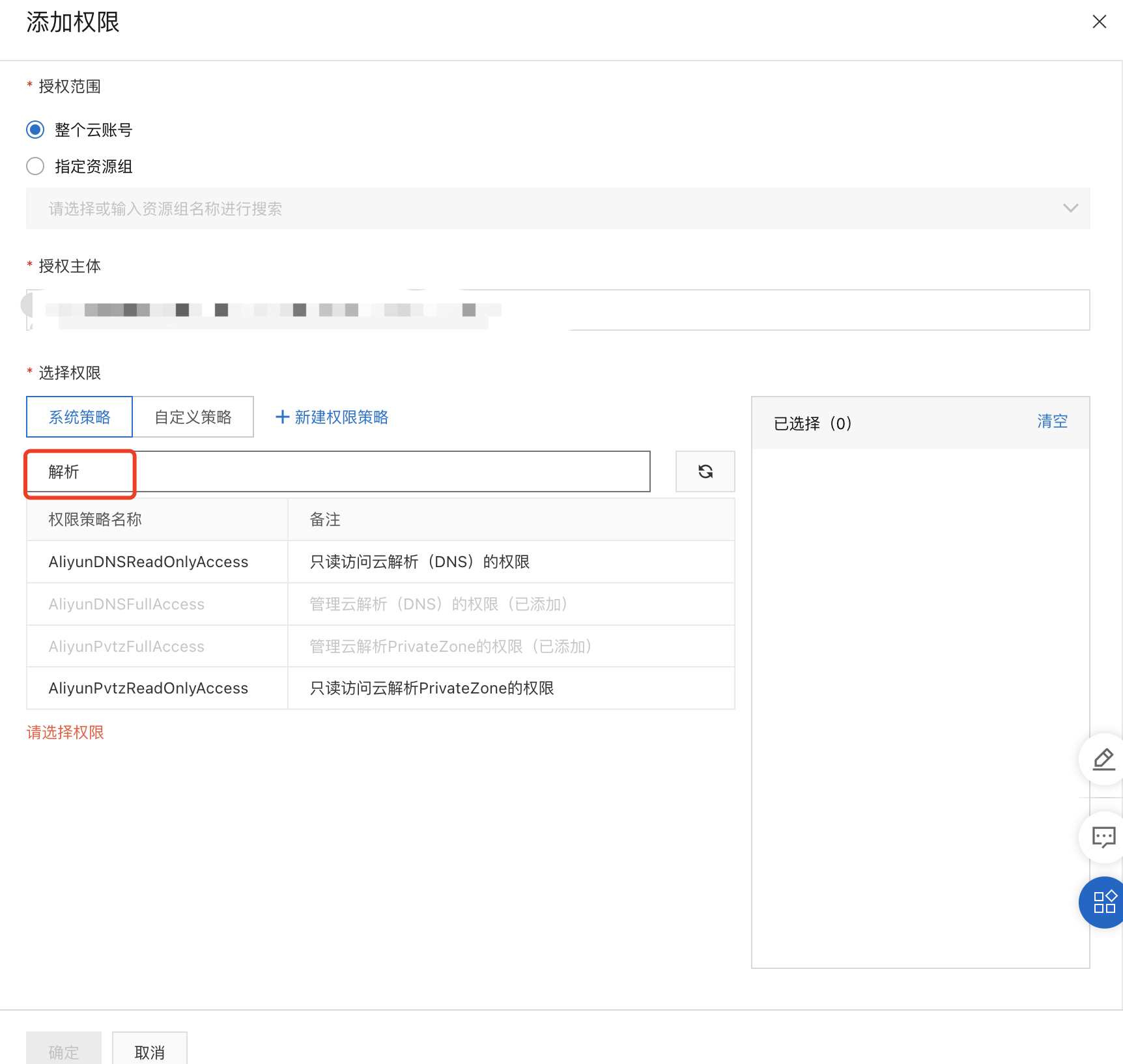
- 保存并退出权限页面
编写脚本
注意修改 if name == 'main' 方法中的各个参数值
根据实际需求修改
def __execute()方法中的各项属性值
修改
__execute方法中的your.domain为你自己的站点域名
#!/usr/bin/env python
# -*- coding: utf-8 -*-
"""
@Time : 2023/08/23
@Author : LXW
@Site :
@File : ipv4.py
@Software: PyCharm
@Description:
- 版本
-- python==3.8
-- alibabacloud_alidns20150109==3.0.7
-- aliyun-python-sdk-domain==3.14.9
- 依赖安装
-- pip3 install alibabacloud_alidns20150109==3.0.7
-- pip3 install aliyun-python-sdk-domain==3.14.9
"""
import json
import requests
from alibabacloud_alidns20150109 import models as alidns_20150109_models
from alibabacloud_alidns20150109.client import Client as Alidns20150109Client
from alibabacloud_tea_openapi import models as open_api_models
from alibabacloud_tea_util import models as util_models
from alibabacloud_tea_util.client import Client as UtilClient
class RemoteIp:
def __init__(self, url, username, passwd):
self.url = url
self.username = username
self.passwd = passwd
def __get_token(self):
_url = self.url + "/emby/Users/authenticatebyname?X-Emby-Client=Emby%20Web&X-Emby-Device-Name=Chrome%20macOS&X-Emby-Device-Id=fa6b7733-23fc-4cb7-bae3-d7f0536b485e&X-Emby-Client-Version=4.7.13.0&X-Emby-Language=zh-cn"
content = requests.post(_url, False, {"Username": self.username, "Pw": self.passwd}).text
return json.loads(content)["AccessToken"]
def get_remote_addr(self):
token = self.__get_token()
full_url = self.url + "/emby/System/Info?X-Emby-Token=" + token
content = requests.get(full_url, False).text
addr = list(json.loads(content)["RemoteAddresses"])
remote_add = str(addr[0]).split(":")[1].replace("/", "")
return remote_add
def request_params(request, value):
request.value = value
class AliyunOperation:
def __init__(self, access_key_id, access_secret):
"""
初始化
:param access_key_id: 阿里云AccessKey的ID
:param access_secret: 阿里云AccessKey的密码
"""
config = open_api_models.Config(
# 必填,您的 AccessKey ID,
access_key_id=access_key_id,
# 必填,您的 AccessKey Secret,
access_key_secret=access_secret
)
# Endpoint 请参考 https://api.aliyun.com/product/Alidns
config.endpoint = f'alidns.cn-hangzhou.aliyuncs.com'
self.client = Alidns20150109Client(config)
def describe_subdomain_records(self, subdomain, domain_name):
"""
子域名解析记录查询 https://api.aliyun.com/api/Alidns/2015-01-09/DescribeSubDomainRecords
这个函数会返回一大堆东西,但是目前我们需要使用的就两个,一个是解析记录的数量,一个就是RecordId,RecordId修改域名解析时需要用到
:param domain_name:
:param subdomain:
:return:
"""
describe_sub_domain_records_request = alidns_20150109_models.DescribeSubDomainRecordsRequest(
sub_domain=subdomain,
domain_name=domain_name
)
runtime = util_models.RuntimeOptions()
try:
response = self.client.describe_sub_domain_records_with_options(describe_sub_domain_records_request,
runtime)
if 200 == response.status_code:
return response.body
except Exception as error:
# 如有需要,请打印 error
UtilClient.assert_as_string(error.message)
def add_record(self, domain_name, rr, domain_type, value):
"""
新增域名解析记录 https://api.aliyun.com/api/Alidns/2015-01-09/AddDomainRecord
如果域名解析记录不存在时,就需要新增域名解析记录,新增域名解析记录比较简单,直接填写参数即可
:param domain_name: 域名名称 baidu.com
:param rr: 主机记录。如果要解析@.exmaple.com,主机记录要填写”@”,而不是空。
:param domain_type: 解析记录类型。https://help.aliyun.com/document_detail/29805.html?spm=api-workbench.api_explorer.0.0.6b1a134bcODqcI
:param value: 记录值。String
:return:
"""
add_domain_record_request = alidns_20150109_models.AddDomainRecordRequest(
domain_name=domain_name,
rr=rr,
type=domain_type,
value=value
)
runtime = util_models.RuntimeOptions()
try:
response = self.client.add_domain_record_with_options(add_domain_record_request, runtime)
if 200 == response.status_code:
return response.body
except Exception as error:
# 如有需要,请打印 error
UtilClient.assert_as_string(error.message)
def update_record(self, domain_type, value, rr, record_id):
"""
更新域名解析记录
如果域名解析记录已存在,则不能使用新增,而是更新域名解析记录。更新的时候需要用到RecordId,这个一般查询的时候就会有返回,直接使用即可
:param domain_type: 解析记录类型。https://help.aliyun.com/document_detail/29805.html?spm=api-workbench.api_explorer.0.0.6b1a134bcODqcI
:param value: 记录值。String
:param rr: 主机记录。如果要解析@.exmaple.com,主机记录要填写”@”,而不是空。
:param record_id: 解析记录的ID
:return:
"""
update_domain_record_request = alidns_20150109_models.UpdateDomainRecordRequest(
record_id=record_id,
rr=rr,
type=domain_type,
value=value
)
runtime = util_models.RuntimeOptions()
try:
# 复制代码运行请自行打印 API 的返回值
self.client.update_domain_record_with_options(update_domain_record_request, runtime)
except Exception as error:
# 如有需要,请打印 error
UtilClient.assert_as_string(error.message)
def __execute():
# 获取动态 IPV4 地址(如果是IPV6也可以用相同方式获取)
__remote_addr = __get_from_urls()
if "None" == __remote_addr:
__remote_addr = RemoteIp(url=__url, username=__username, passwd=__passwd).get_remote_addr()
print("current ipv4: " + __remote_addr)
__aliyun_client = AliyunOperation(access_key_id=__accessKeyId, access_secret=__accessSecret)
# 查询 example.com 主机下 test.example.com 域名的解析列表
content = __aliyun_client.describe_subdomain_records("redirect.your.domain", "your.domain")
print("current desc domain content: " + str(content))
if 0 == content.total_count:
# 新增一条 test.example.com 的IPV4域名解析记录(如果是IPV6地址,修改参数 domain_type 为 AAAA)
__aliyun_client.add_record("your.domain", "redirect", "A", __remote_addr)
elif 1 == content.total_count:
# 如果 test.example.com 域名解析已经存在,则进行更新操作
source = content.domain_records.record[0]
record_id = source.record_id
if __remote_addr != source.value:
__aliyun_client.update_record("A", __remote_addr, "redirect", record_id)
# else:
# # 不推荐使用该方式进行域名解析更新,容易错误更新
# sources = content.domain_records.record
# for source in sources:
# # 因为是更新IP,所以只考虑 A 或者 AAAA
# domain_type = source.type
# if "A" == domain_type or "AAAA" == domain_type:
# record_id = source.record_id
# rr = source.rr
# __aliyun_client.update_record(domain_type, __remote_addr, rr, record_id)
def __get_from_urls():
"""
通过url获取本地IP地址
"https://myip4.ipip.net",
"https://ddns.oray.com/checkip",
"https://ip.3322.net",
"https://4.ipw.cn"
:return: ip
"""
ipw = "https://4.ipw.cn"
response = requests.get(ipw)
if 200 == response.status_code:
content = response.text
return content.strip()
ip = "https://ip.3322.net"
response = requests.get(ip)
if 200 == response.status_code:
content = response.text
return content.strip()
myip4 = "https://myip4.ipip.net"
response = requests.get(myip4)
if 200 == response.status_code:
content = response.text.split(":")[1]
content = content.replace("来自于", "")
return content.strip()
ddns = "https://ddns.oray.com/checkip"
response = requests.get(ddns)
if 200 == response.status_code:
content = response.text.split(":")[1]
return content.strip()
return "None"
if __name__ == '__main__':
# emby相关参数,可以不填
__url = "http://127.0.0.1:8096"
__username = "emby_user"
__passwd = "emby_passwd"
# 域名解析权限,必填
__accessKeyId = "__accessKeyId"
__accessSecret = "__accessSecret"
__execute()
运行
这里以群晖NAS举例
- 登录群晖“控制面板”-“终端机和SNMP”,打开SSH端口
- SSH登录群晖后台,查看python相关依赖(Python3.8下载可以通过套件方式直接下载,无须后台手动下载安装)
- 上传脚本到群晖文件夹中,这里以 “/volume1/schedule/ipv4_aliyun.py” 为例
- 登录“控制面板”-“任务计划”,新增任务,选择
自定义脚本
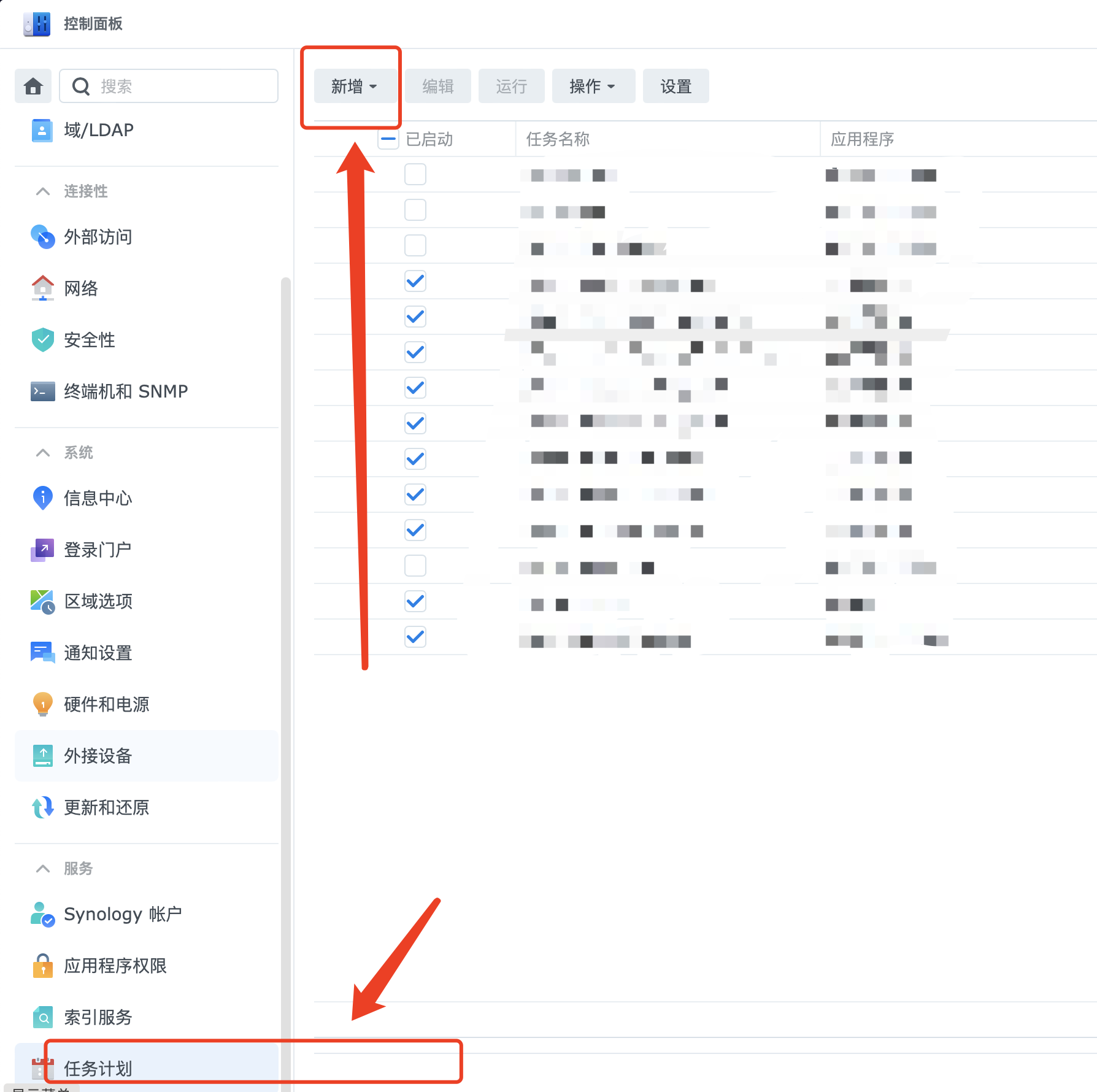
- 创建任务,这里的用户最好选择具有管理员权限的帐号

- 自定义任务执行的周期

- 任务设置,这里的脚本路径必须是完整的路径,可以在“文件”管理中右键上传的脚本文件,查看属性中的路径进行复制