【1Panel】更新第三方应用商店
编辑
【1Panel】更新第三方应用商店
感谢okxlin 提供的部署脚本及相关应用
欢迎对博主进行赞赏,以便可以更好的维护相关服务~~
如果
Github地址无法有效获取,可以尝试使用博主的国内 镜像地址
- 可能因为两种原因需要安装第三方应用商店
- 官方提供的应用不满足自身需求
- 无法正常访问官方的应用商店
设置计划任务
- 打开并登录1Panel面板
- 点击
计划任务,并选择新增任务 - 填写任务执行周期和脚本内容(脚本内容在下面
完整脚本代码中)

- 执行脚本,点击
报告等待执行成功
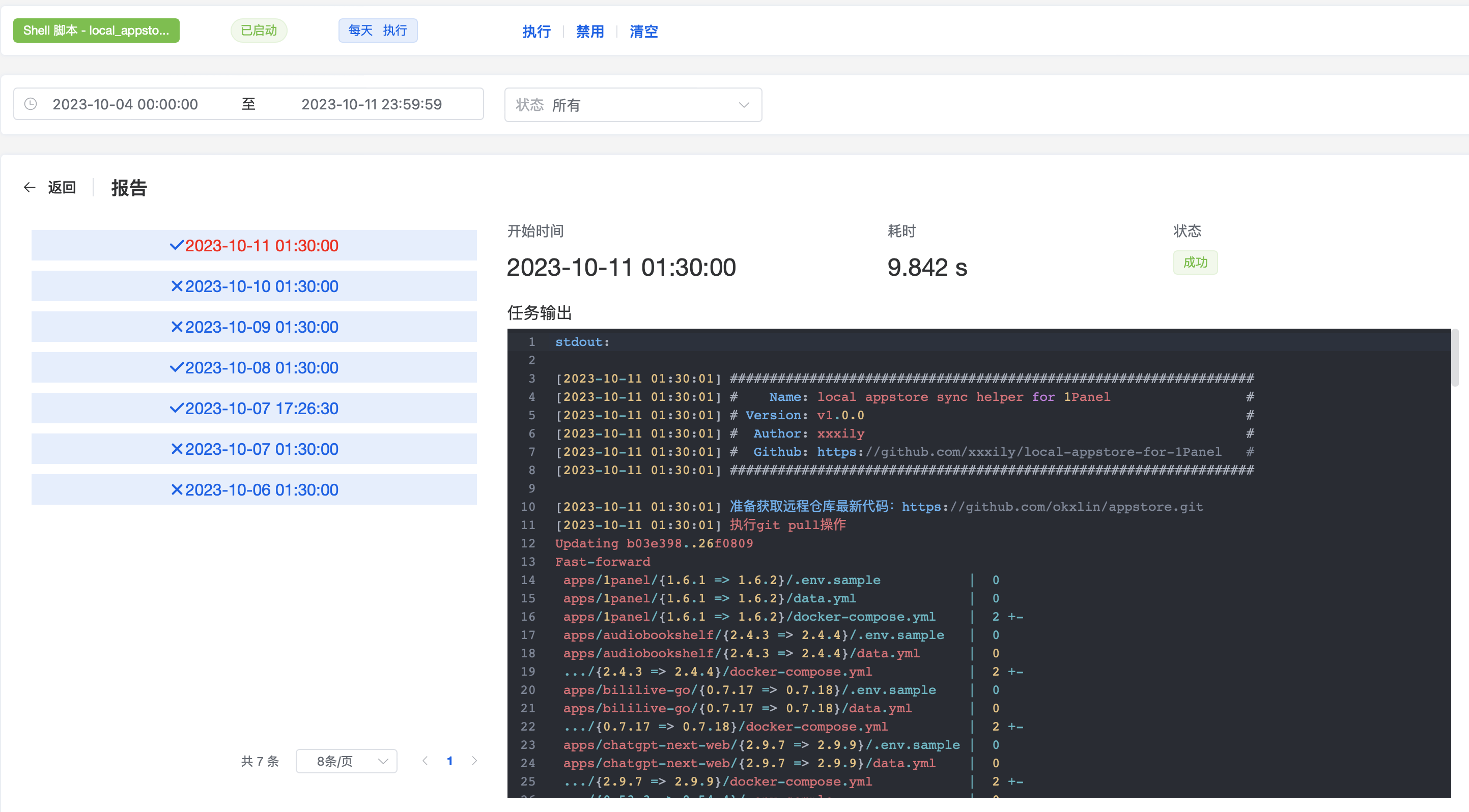
复制代码
需要注意如果不是默认安装,需修改该字段的参数值
# 1panel本地app的目录(如果不是默认安装,需修改该目录)
app_local_dir="/opt/1panel/resource/apps/local"
完整脚本代码
#!/bin/bash
# 1panel本地app的目录(如果不是默认安装,需修改该目录)
app_local_dir="/opt/1panel/resource/apps/local"
# AppStore的git仓库地址(必选)
# git_repo_url="https://github.com/xxxily/local-appstore-for-1Panel"
# git_repo_url="https://github.com/1Panel-dev/appstore"
git_repo_url="https://github.com/okxlin/appstore"
# 访问git仓库的access token,访问私有仓库时用,优先级高于账密(可选)
# 建议使用access token,降低账密泄露的风险
git_access_token=""
# 访问git仓库的用户名,访问私有仓库时用(可选)
git_username=""
# 访问git仓库的密码,访问私有仓库时用(可选)
git_password=""
# 指定克隆的分支(可选)
git_branch=""
# 指定克隆的深度(可选)
git_depth=1
# 拉取远程仓库前是否清空本地app目录(可选)
clean_local_app=false
# 拉取远程仓库前是否清空远程app缓存(可选)
clean_remote_app_cache=false
# 设置克隆或拉取远程仓库时使用的代理(可选)
proxyUrl=""
# 设置示例:
# proxyUrl="http://127.0.0.1:7890"
# proxyUrl="socks5://127.0.0.1:7890"
# proxyUrl="socks5://user:password@host:port"
# 将远程app store工程克隆到本地的工作目录
work_dir="/opt/1panel/appstore"
set -e
mkdir -p "$work_dir/logs"
log_file="$work_dir/logs/local_appstore_sync_helper_$(date +"%Y-%m-%d").log"
logs() {
local message="$1"
if [ -n "$log_file" ]; then
mkdir -p "$(dirname "$log_file")"
if [ $? -eq 0 ]; then
echo -e "[$(date +"%Y-%m-%d %H:%M:%S")] $message"
echo "[$(date +"%Y-%m-%d %H:%M:%S")] $message" >>"$log_file"
return
fi
fi
echo -e "$message"
}
# 函数: url_encode
# 参数:
# - url: 需要进行编码的字符串
# 返回值:
# 经过URL编码后的字符串
function url_encode() {
local string=$1
local length="${#string}"
local url_encoded_string=""
local c
for ((i = 0; i < length; i++)); do
c=${string:i:1}
case "$c" in
[a-zA-Z0-9.~_-]) url_encoded_string+=$c ;;
*) url_encoded_string+=$(printf '%%%02X' "'$c") ;;
esac
done
echo "$url_encoded_string"
}
# 定义函数,接收一个URL参数和可选的替换字符串参数
replace_protocol() {
local url=$1
local replacement=$2
# 如果没有提供替换字符串,则删除"http://"或"https://"
if [[ -z $replacement ]]; then
local new_url=$(echo $url | sed "s/http:\/\///" | sed "s/https:\/\///")
else
local new_url=$(echo $url | sed "s/http:\/\//${replacement}/" | sed "s/https:\/\//${replacement}/")
fi
# 输出替换后的URL
echo $new_url
}
# 函数: clone_git_repo
# 参数:
# - url: Git仓库URL
# - username: 账号(可选)
# - password: 密码(可选)
# - access_token: 访问令牌(可选)
# - branch: 克隆分支(可选)
# - depth: 克隆深度(可选,默认为0,即克隆整个仓库)
function clone_git_repo() {
local url=$1
local username=$2
local password=$3
local access_token=$4
local branch=$5
local depth=$6
branch=${branch:+--branch $branch}
depth=${depth:+--depth $depth}
echo "branch: $branch, depth: $depth"
if [[ -n $access_token ]]; then
echo "use access_token to clone"
local fix_url=$(replace_protocol "$url")
git clone "https://oauth2:$access_token@$fix_url" $branch $depth
elif [[ -n $username && -n $password ]]; then
local encoded_username=$(url_encode "$username")
local encoded_password=$(url_encode "$password")
local fix_url=$(replace_protocol "$url")
# echo "use username and password to clone, encoded_username: $encoded_username, encoded_password: $encoded_password, fix_url: $fix_url"
echo "use username and password to clone"
git clone "https://$encoded_username:$encoded_password@$fix_url" $branch $depth
else
echo "use default clone"
git clone "$url" $branch $depth
fi
}
# 取消代理
function proxy_off() {
unset http_proxy
unset https_proxy
unset ALL_PROXY
unset no_proxy
logs "Proxy Off"
}
# 开启代理
function proxy_on() {
proxy_url="http://127.0.0.1:7890"
match_str="://"
if [ -n "$1" ]; then
if [[ $1 =~ $match_str ]]; then
proxy_url=$1
else
logs "Incorrect proxy_url, use defualt proxy_url"
return
fi
fi
export http_proxy=$proxy_url
export https_proxy=$proxy_url
export ALL_PROXY=$proxy_url
export no_proxy="localhost,127.0.0.1,localaddress,.localdomain.com"
logs "Proxy On $proxy_url"
}
function scriptInfo() {
echo ""
logs "##################################################################"
logs "# Name: local appstore sync helper for 1Panel #"
logs "# Version: v1.0.0 #"
logs "# Author: xxxily #"
logs "# Github: https://github.com/xxxily/local-appstore-for-1Panel #"
logs "##################################################################"
echo ""
}
function main() {
scriptInfo
if [ ! -d "$app_local_dir" ]; then
logs "未检测到1panel的app目录,请检查1panel是否安装正确,或修改脚本中的app_local_dir变量"
exit 1
fi
# 检查地址结尾是否包含.git,如果不包含则自动补全
if [[ "$git_repo_url" != *".git" ]]; then
git_repo_url="${git_repo_url}.git"
fi
local repo_username=""
local repo_projectname=""
# 使用正则表达式匹配仓库地址中的用户名和项目名
if [[ $git_repo_url =~ .*\/(.*)\/(.*)\.git ]]; then
repo_username=${BASH_REMATCH[1]}
repo_projectname=${BASH_REMATCH[2]}
# logs "用户名: $repo_username"
# logs "项目名: $repo_projectname"
fi
if [ -z "$repo_username" ] || [ -z "$repo_projectname" ]; then
logs "无法提取用户名和项目名,请检查git_repo_url变量提供的地址是否正确"
exit 1
fi
mkdir -p "$work_dir/temp"
local repo_user_dir="$work_dir/temp/$repo_username"
local repo_dir="$repo_user_dir/$repo_projectname"
# 根据clean_remote_app_cache变量的值决定是否清空远程app的缓存数据
if [ "$clean_remote_app_cache" = true ] && [ -d "$repo_dir" ]; then
rm -rf "$repo_dir"
logs "已清空远程app的缓存数据"
fi
# 根据proxyUrl变量的值决定是否开启代理
if [ -n "$proxyUrl" ]; then
proxy_on "$proxyUrl"
fi
# clone或拉取远程仓库最新代码
logs "准备获取远程仓库最新代码:$git_repo_url"
if [ -d "$repo_dir" ]; then
logs "执行git pull操作"
cd "$repo_dir"
# 强行拉取最新代码
git pull --force 2>>"$log_file"
else
logs "执行git clone操作"
mkdir -p "$repo_user_dir"
cd "$repo_user_dir"
clone_git_repo "$git_repo_url" "$git_username" "$git_password" "$git_access_token" "$git_branch" "$git_depth" 2>>"$log_file"
fi
logs "远程仓库最新代码获取完成"
if [ ! -d "$repo_dir/apps" ]; then
logs "未检测到apps目录,请检查远程仓库是否正确"
exit 1
fi
# 根据clean_local_app变量的值决定是否清空本地app目录
if [ "$clean_local_app" = true ]; then
rm -rf "$app_local_dir"/*
logs "已清空本地原有的app"
fi
# 将远程仓库的apps目录下的所有app复制到本地app_local_dir目录下
cd "$repo_dir"
cp -rf apps/* "$app_local_dir"
pwd
ls -lah
du -sh
# 根据clean_remote_app_cache变量的值决定是否清空远程app的缓存数据
if [ "$clean_remote_app_cache" = true ]; then
rm -rf "$repo_dir"
fi
if [ -n "$proxyUrl" ]; then
proxy_off
fi
logs "1panel本地app同步成功,enjoy it!"
}
main "$@"
使用
- 点击
应用商店 - 点击
本地 - 点击
更新应用列表
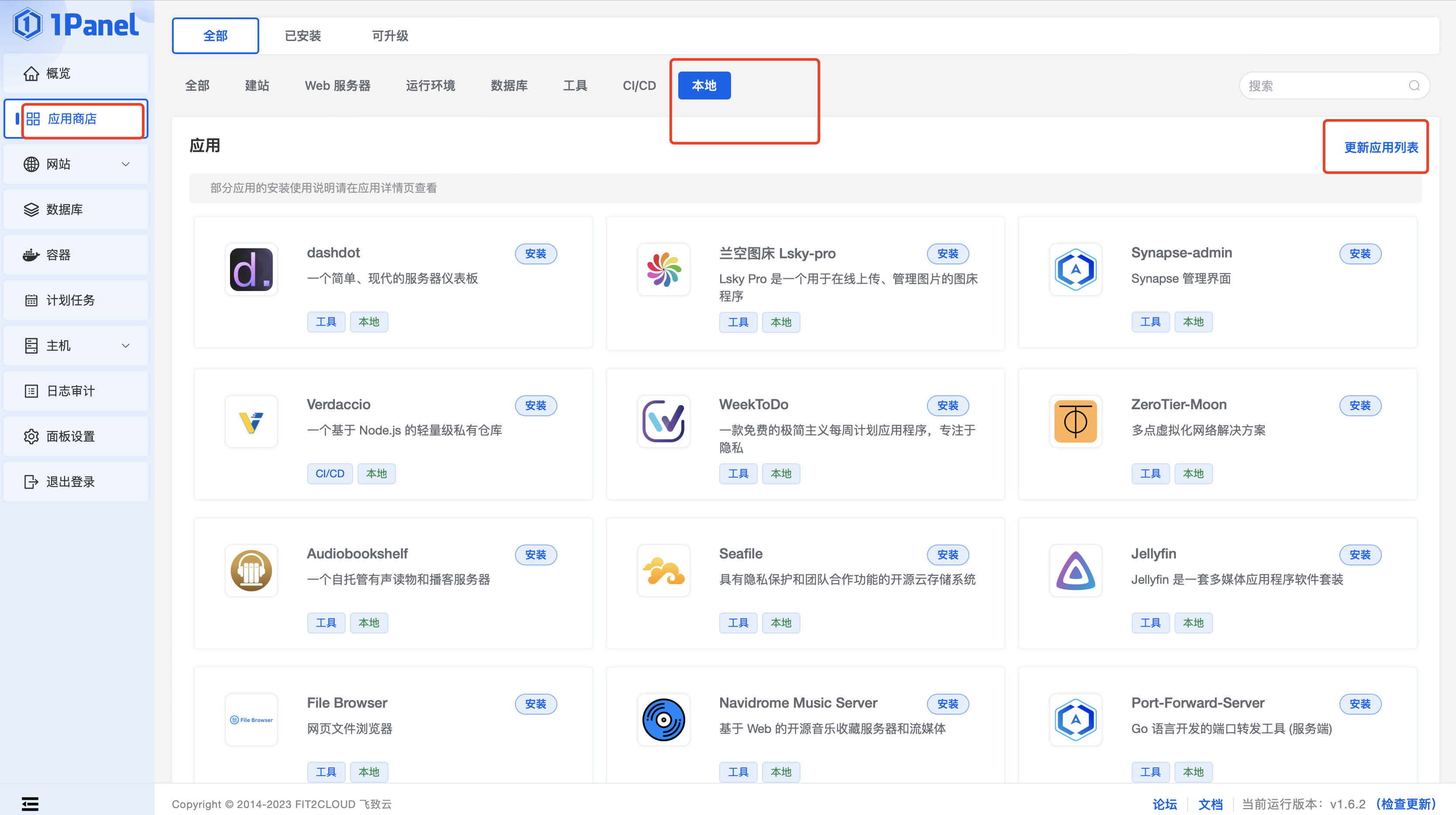
- 0
- 1
-
赞助
 微信赞赏
微信赞赏
 支付宝赞赏
支付宝赞赏
-
分享
